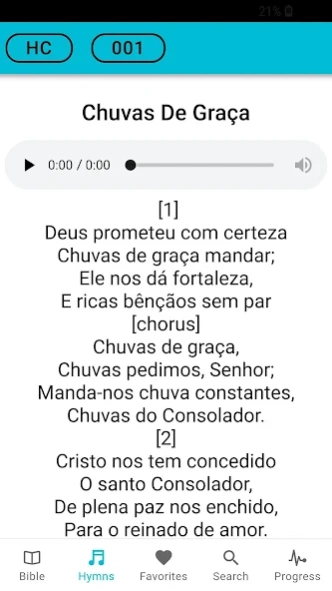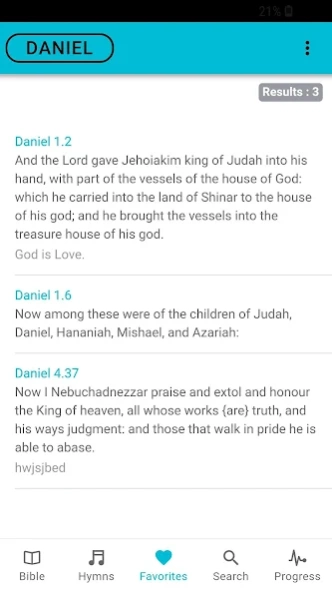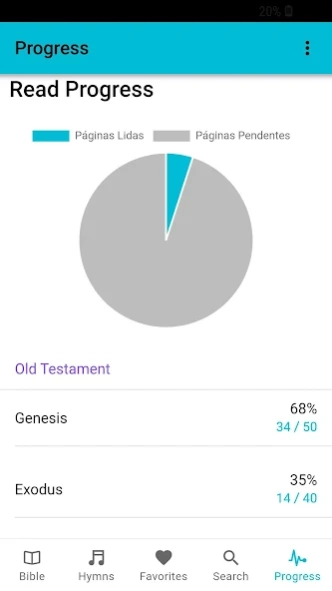Universal Bible 1.0.5
Free Version
Publisher Description
Universal Bible - Bible with several translations, audios, hymnals, progress and way of reading.
The Universal Bible was created to facilitate the reading of the Bible. This account has a biblical text in several translations, audios, hymnals, progress monitoring, reading mode, among other functionalities. Intuitive Layout aims to facilitate access to all audiences.
Read and access Bible features without being connected to the internet.
Mark your favorite verses and make your personal notes. Share on social networks and spread the word of God. The time of the Verse of the Day will be chosen by you.
Searches can be done throughout the Bible, Old Testament, New Testament, and Hymnals, it is also possible to use filters for a more specific search.
Users can mark chapters read as they read, and can also track their daily performance.
You can adjust the letter size for your comfort, change the font and the reading mode (night read mode, old paper mode, soft-read mode, etc.)
About Universal Bible
Universal Bible is a free app for Android published in the Reference Tools list of apps, part of Education.
The company that develops Universal Bible is Varioo LTDA. The latest version released by its developer is 1.0.5.
To install Universal Bible on your Android device, just click the green Continue To App button above to start the installation process. The app is listed on our website since 2019-05-05 and was downloaded 1 times. We have already checked if the download link is safe, however for your own protection we recommend that you scan the downloaded app with your antivirus. Your antivirus may detect the Universal Bible as malware as malware if the download link to com.varioo.bibliauniversal is broken.
How to install Universal Bible on your Android device:
- Click on the Continue To App button on our website. This will redirect you to Google Play.
- Once the Universal Bible is shown in the Google Play listing of your Android device, you can start its download and installation. Tap on the Install button located below the search bar and to the right of the app icon.
- A pop-up window with the permissions required by Universal Bible will be shown. Click on Accept to continue the process.
- Universal Bible will be downloaded onto your device, displaying a progress. Once the download completes, the installation will start and you'll get a notification after the installation is finished.